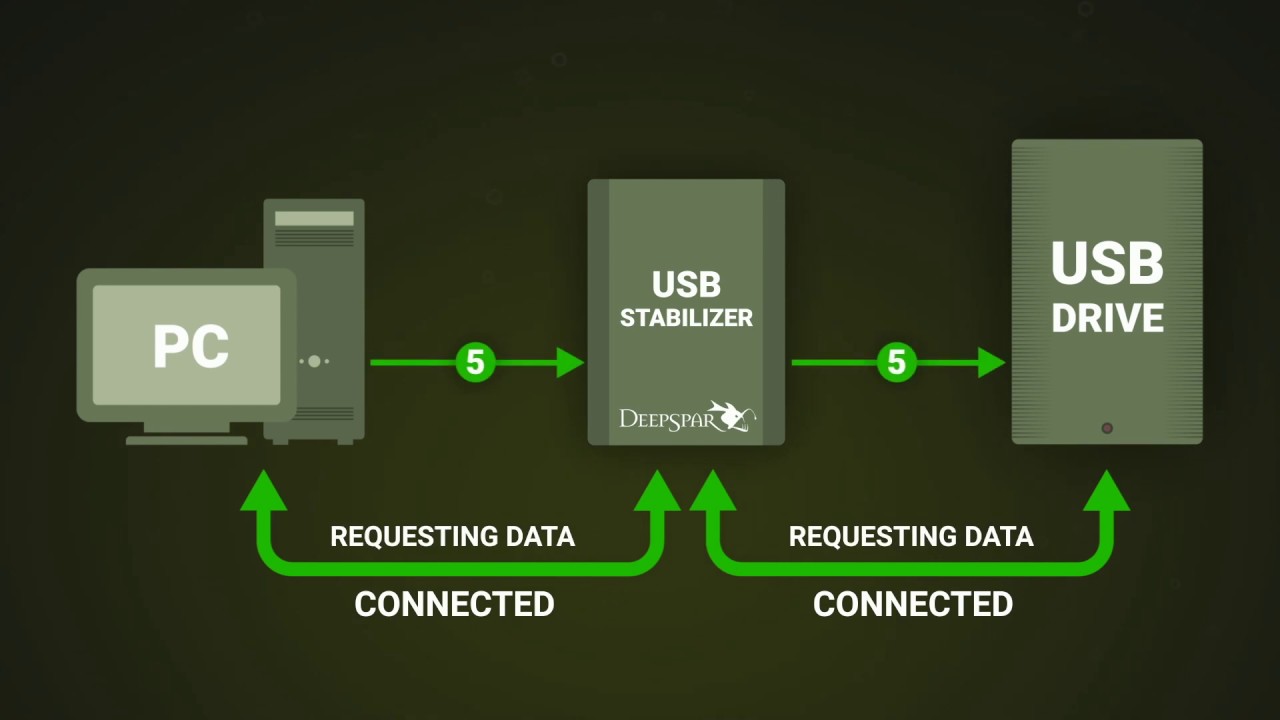The DeepSpar USB Stabilizer is a combined hardware and software data recovery suite. It simultaneously connects a single USB source drive with a Microsoft Windows computer using a 10Gb/s USB 3.1 or 3.2 Gen 2 port. The USB Stabilizer works with any Windows data recovery disk imaging software such as R-Toots Technology R-Studio. Together they quickly and reliably retrieve data from unstable and degraded USB storage devices.
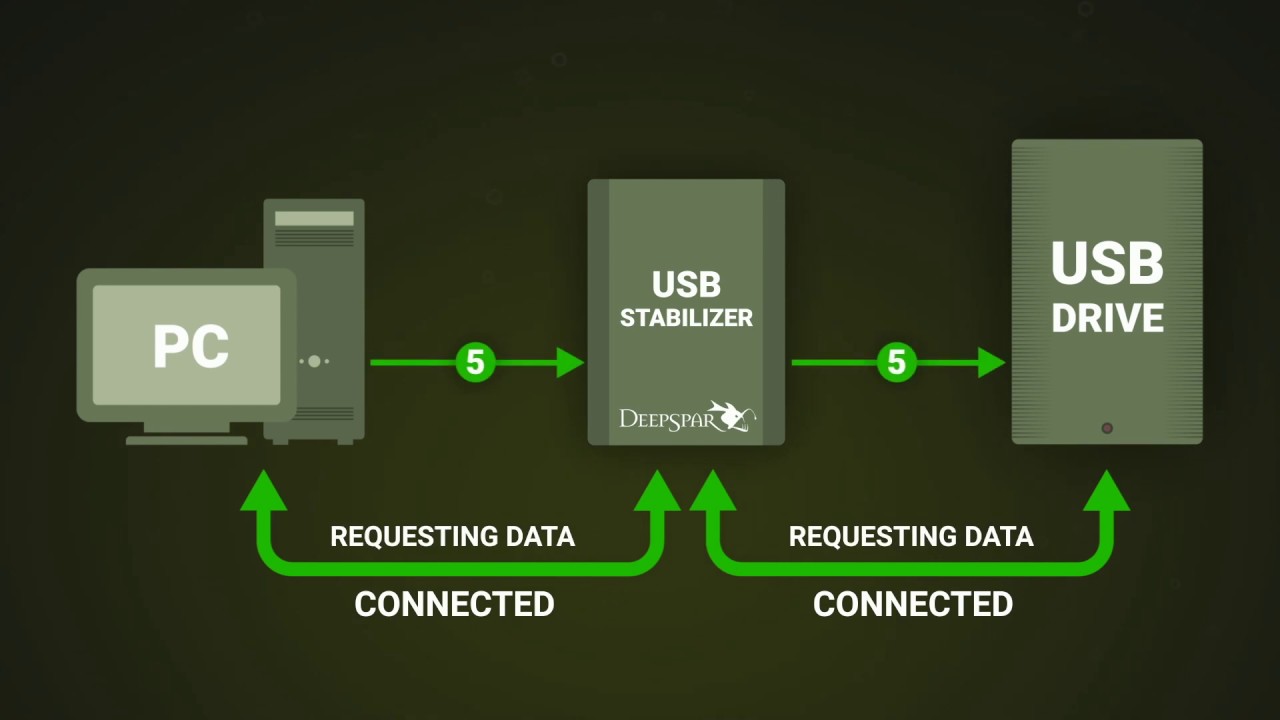
Using an internal ARM processor, the stabilizer provides seamless hardware instability handling. This ensures that intermittent drive issues do not cause the software or Windows to freeze, crash, or drop the drive. The drive then automatically re-initializes by various resets whenever ‘stuck’ reading a bad area. This dramatically increases the speed of bad sector processing and slows the rate of further physical degradation. The USB Stabilizer re-powers the drive automatically as a last resort. This happens without aborting the recovery process because the drive is kept mounted in Windows even while being re-powered.
DeepSpar now makes two different models of stabilizer, the Tech and Pro. The Tech is the older version and features 1 USB 3 Type A port. The newer Pro model has a total of 5 different ports, 3 of which can be used simultaneously. It also offers 8 advanced data recovery features not available with the Tech model.
The DeepSpar USB Stabilizer Tech
DeepSpar’s first model stabilizer is the USB Stabilizer Tech. In addition to the 1 x USB 3 Type A (USB-A) port for source drive connectivity, some of the stabilizer’s amazing features are:
- Read Timeout
- Hardware Write-blocking
- Source Drive Short Circuit Protection
- USB Connection Stabilization
- File System Mounting Blocking
- Automatic Drive Re-powering
- Manual Control of Source Drive Power
- USB-SCSI Error Reporting
- Bus Powered
- Flash Storage Acceleration
- Degraded Flash Storage Support
- Free Software and Firmware Updates


The Control Panel
The USB Stabilizer Control Panel provides granular source drive control well beyond the capabilities of a computer operating system. Above all other features, the Control Panel can disable File System Mounting. This prevents the Windows operating system from directly interacting with the source. However, by allowing SCSI Pass-Through, data recovery software can still access and work with a source drive.
Set of USB Adapters
The biggest advantage to the DeepSpar USB Stabilizer is being a native USB device, it recovers data from any drive that be converted to USB. This includes hard disk drives (HDDs), solid state drives (SSDs), USB Flash drives (UFDs), memory card, all types of Flash memory microchips, etc. DeepSpar sells a set of adapters tested to work with the stabilizer. The set includes adapter for:
- SATA HDDs & SSDs
- M.2 M-key PCIe SSDs
- Apple 12+16 pin PCIe SSDs
The DeepSpar USB Stabilizer Pro
DeepSpar’s newest model stabilizer is the USB Stabilizer Pro (also shown in the featured image at the top of the page). See the full list of USB Stabilizer Features here. It is nearly identical in functionality to the USB Stabilizer Tech except the Pro model also:
- Provides 5 Ports Total
- 1 x USB-C 3 Port
- 2 x USB-A 3 Ports
- 1 x M.2 M-key NVMe Port
- 1 x SATA3 Port
- Recovers data from 3 different devices simultaneously
- Has complete logging
- Limits Bad Block Read Retries
- Sector Map & Speed Graph
- Has powerful if-then algorithms
- Supports vendor specific commands
- Turns off source power due to inactivity
- Accesses HPA & DCO Hidden Data Areas
- Unlocks ATA Security & WD Smartware (with known passwords)

USB Stabilizer Advantages Over SATA Recovery Tools
USB Stabilizer technology has many advantages over SATA data recovery solutions.
- Conversion to SATA and decryption after conversion to SATA does not always work with some of the newest drives. Therefore, data recovery is only possible through native USB.
- Many PCIe SSDs are impossible to convert to SATA. Consequently, recoveries are only possible through USB.
- The USB Stabilizer excels with drives with uncommon files systems and encryption algorithms. It recovers data without needing to make a full image of the drive first. By keeping drives mounted to Windows, data recovery software can directly retrieve just the desired files.
- Costing $1,390, the USB Stabilizer is significantly less expensive than similar SATA data recovery tools.
Recommendations
I personally own a DeepSpar USB Stabilizer Tech and find it indispensable in data recovery. (I purchased mine before the Pro model was available.) It is the perfect tool for recovering data from all types of drives that suffer from logical and minor hardware damage. I also purchased the set of adapters and use the SATA adapter from the set frequently. Together with R-Studio Technician software, the USB Stabilizer recovers data from all of the easy cases.
Listed at $1,390 with an additional $200 for the set of adapters, the DeepSpar USB Stabilizer is not inexpensive. What makes this tool so highly valuable is its ability to keep malfunctioning drives connected to a computer. By maintaining a connection with problem drives, data recovery software on the computer can image drives quickly and safely.
In addition, the USB Stabilizer stops the source drive from mounting to the host computer’s operating system. This prevents any unexpected and unwanted usage and wear of the source drive. Similarly, the stabilizer can also report a source drive as Read Only to an operating system.
Another significant advantage is the ability to change both the Read Timeout duration and the Read Timeout Reset response behavior. I typically set the Read Timeout Reset behavior to do Nothing with difficult drives and adjust the Read Time duration based on each individual drive.
Lastly, the USB Stabilizer is extremely portable. It connects to any computer with a single USB 3 Gen 2 port and therefore works with a laptop on the go.
If you would like to speak with a data recovery professional before attempting a data recovery of your own, please call, e-mail, or contact IT-SD. We are more than happy to speak with you.