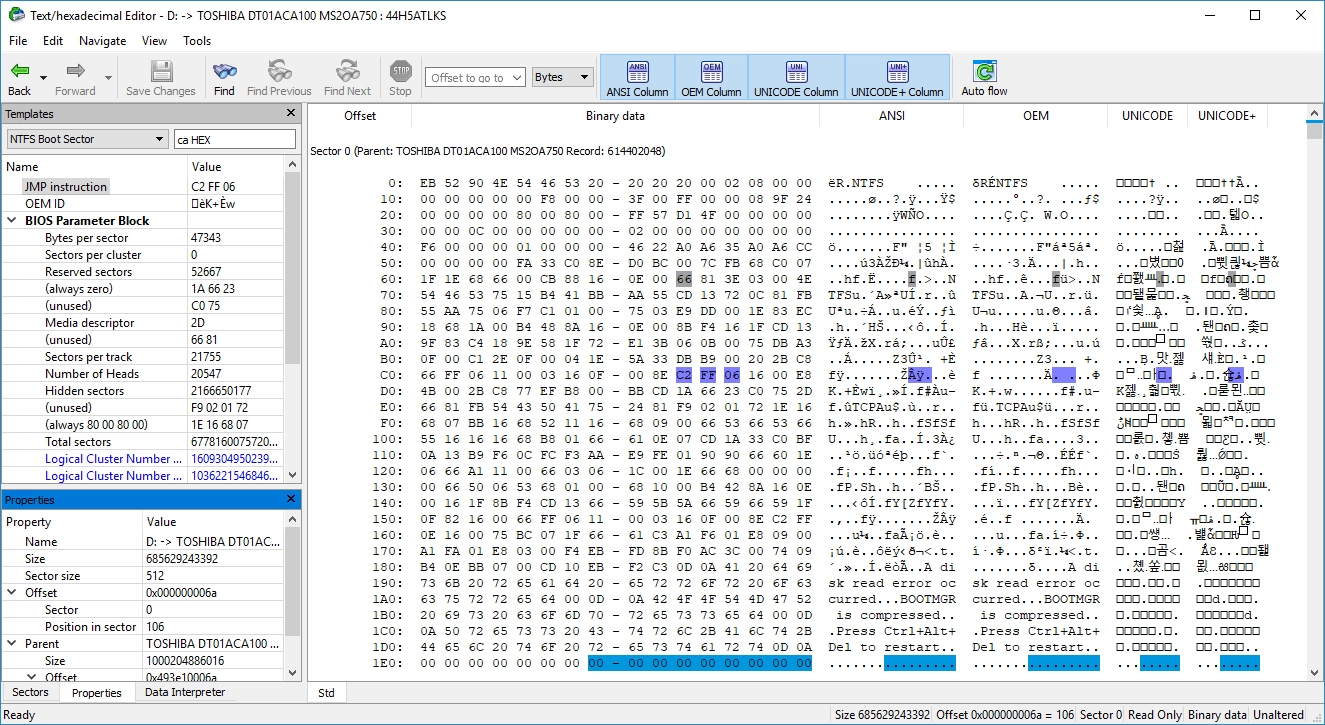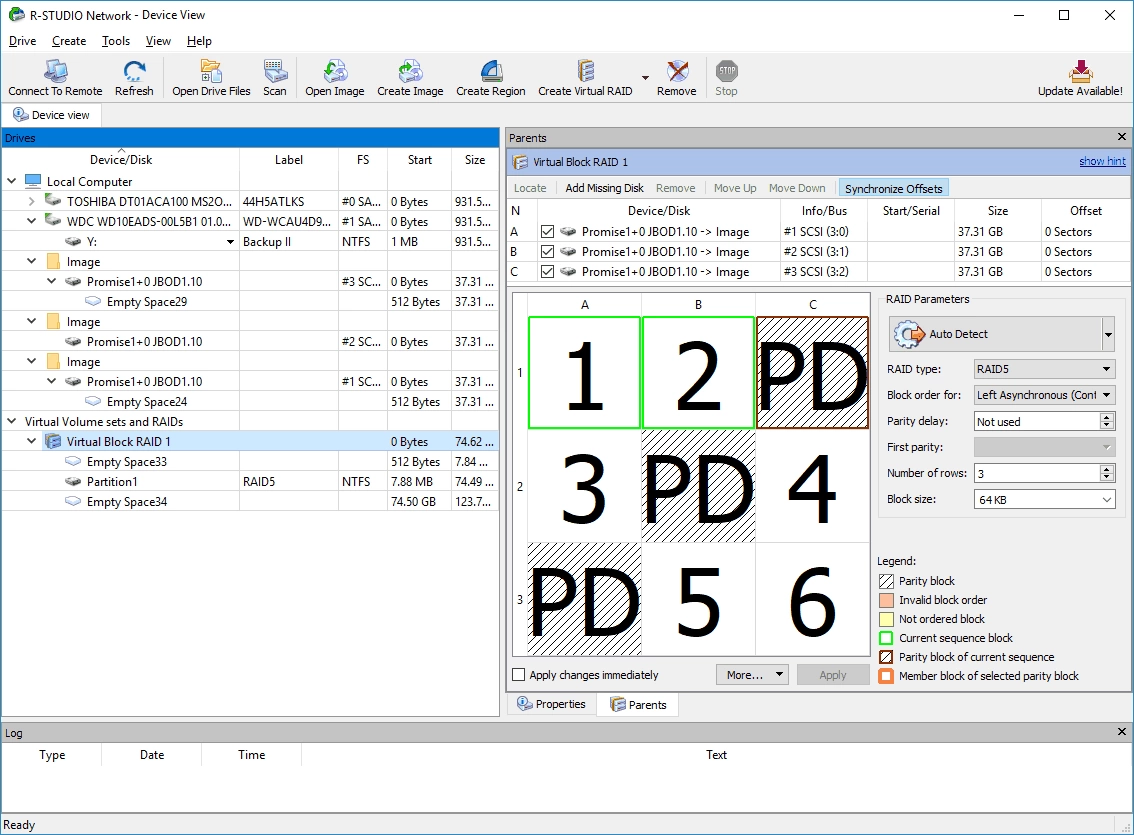Data recovery software is a requirement for any professional data recovery business and also serves as a handy tool for general computer users. Capable of recovering data from a multitude of drive types including hard disk drive (HDD), solid state drive (SSD), USB Flash drive (UFD), Flash memory cards, Flash microchips, etc., data recovery software is best defined by the operating systems, partition schemes, file systems, and RAID levels that are supported for recovery.
Above all, recovery software copies, or images, data from parts or the entirety of a source drive to a known working destination drive. It can retrieve deleted data from a normally operating drive.
Likewise, it locates and saves data from drives suffering from logical disk errors. Logical disk errors, being software based, prevent drives from operating properly. Physically removing a drive or shutting down a computer abruptly while it is writing data to the drive creates logical partition errors.
Certainty, powerful recovery software includes the following features:
- A hexadecimal (hex) editor or viewer for editing and viewing data on the drive in hexadecimal code.
- A file viewer for viewing recovered files.
- The ability to scan for known file types (i.e. raw file search or scraping).
- Individual file and folder estimation of chances of successful recovery.
- S.M.A.R.T. attribute monitoring.
- Extended file information.
- Symbolic link recovery options.
- I/O Monitor and sector map files.
- Multi-pass and runtime imaging.
- Software and hardware RAID support.
- Reverse RAID support.
- Dynamic disk support.
- Support for third-party hardware (such as DeepSpar’s DDI4, RapidSpar, and USB Stabilizer).
- Forensic mode.
- Recovery over local network and internet.
R-Studio and R-Studio Technician are first-class professional data recovery software. With powerful data recovery features, a file previewer, a RAID reconstruction module, and a professional hexadecimal code editor, R-Studio has everything needed built into one application. Being a cross-platform application, R-Studio works on Microsoft Windows, Apple macOS, and Linux operating systems with no separate license required. This is my favorite data recovery application and I use it everyday on a wide range of data recovery jobs.

1) File System Support
The first major advantage to R-Studio is the wide range of file systems it supports. R-Studio can read:
Microsoft Windows
- FAT12, FAT16, FAT32, and exFAT
- NTFS and NTFS5
- ReFS/ReFS2+ and Refs for Windows Server 2019
Apple macOS
- AFPS
- HFS, HFS+, and HFSX
- FAT and exFAT
Linux and Unix
- EXT2, EXT3, and EXT4
- UFS1, UFS2, and UFS BigEndian
2) Platform Support
Secondly, R-Studio works on all computer operating systems including Microsoft Windows, Apple macOS, and Linux under one single license. Users are therefore not locked into using a single operating system or computer with their software. And since R-Studio can be used to decrypt and view files from most file systems, R-Studio on an Apple computer can be used to view NTFS file systems and R-Studio on a Windows computer can be used to view AFPS and HFS+ file systems.
3) Third-Party Hardware Connectivity
Thirdly, R-Studio Technician also connects via LAN with third-party hardware data recovery tools such as the DeepSpar Disk Imager 4, RapidSpar, and USB Stabilizer. R-Studio now controls all versions of the USB Stabilizer and retrieves the status of every sector read through the Stabilizer. Consequently, this maintains a sector map and supports multi-pass imaging.
4) Hexadecimal Code Editor and Viewer
In addition to its large number of supported file systems, one of R-Studio’s best features is its advanced hexadecimal code viewer and editor. This tool is indispensable when performing data recoveries. It first displays the raw hexadecimal data and then also shows the data interpreted by various data patterns such as boot records, MFT, FAT32, files, etc.
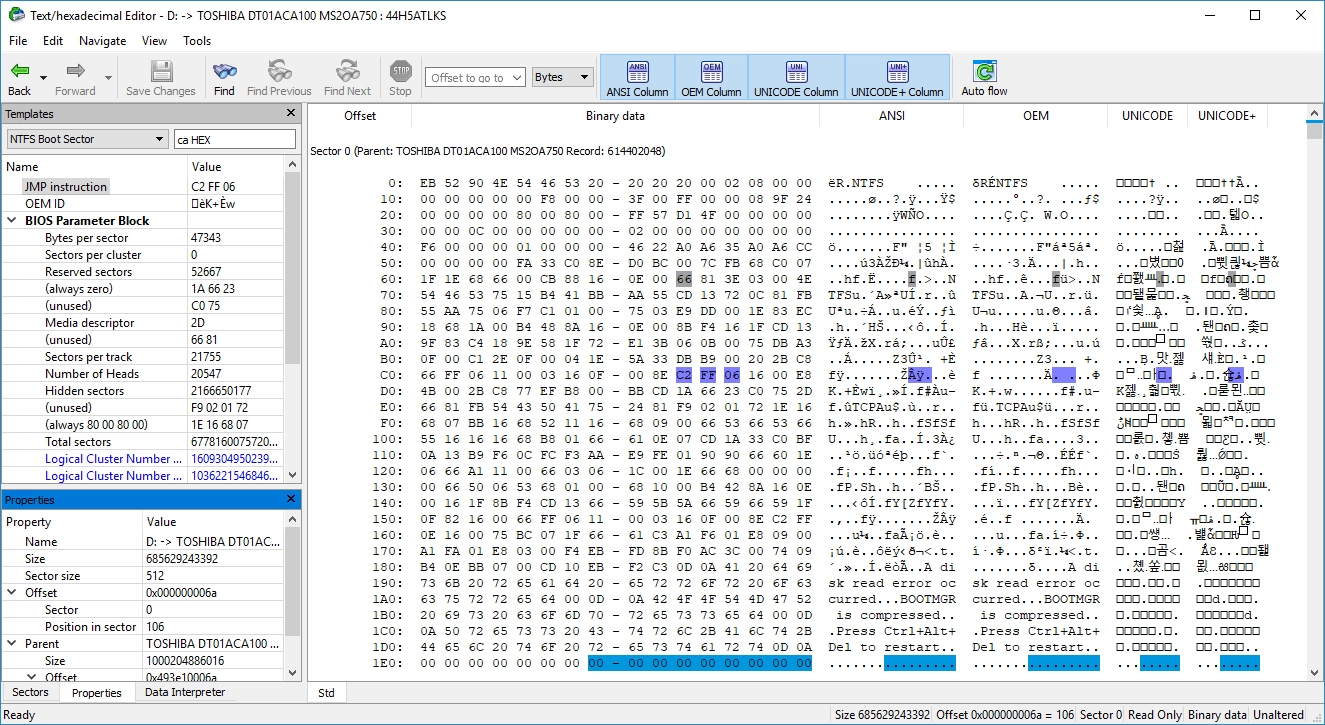
5) RAID Support
Another advantage to R-Studio is its extensive RAID support, including:
- Software RAID, volume set, and stripe set support. Support for RAID 4, RAID 5, and RAID 6 layouts. Support for custom RAID layouts. Parameters like block size and order, offsets, and the number of stripe blocks can be explicitly specified. R-Studio saves Custom RAID configurations.
- Support for Apple software RAIDs.
- Support for Intel Software RAID.
- Hardware RAID, volume sets, and stripe support.
- RAID consistency check (check for valid data parity values).
- Automatic RAID parameter recognition.
- Reverse RAID: A technique that decomposes real drive objects into virtual RAIDs. R-Studio processes them like real objects. With R-Studio, users view, edit, image, and copy to physical disk reverse RAID scans.
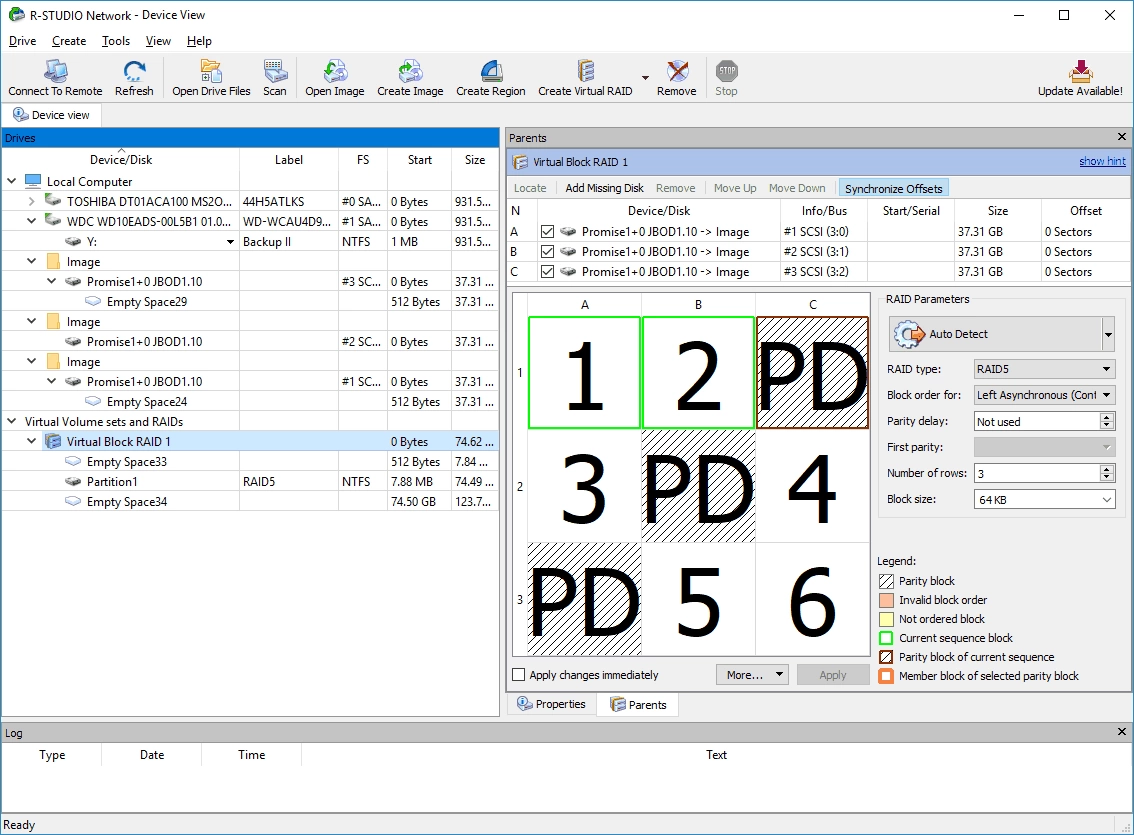
UFS Explorer Professional Recovery is full-featured data recovery software for highly complicated data recovery challenges. If R-Studio doesn’t support a file system, UFS Explorer almost certainly does. And just like R-Studio, UFS Explorer runs on Microsoft Windows, Apple macOS, and Linux operating systems.

1) RAID-based Storage Layouts
Firstly, along with standard media like hard disks, thumb drives, and memory cards, UFS Explorer handles a wide range of RAID-based storage layouts including:
- Drobo BeyondRAID
- Synology Hybrid RAID
- Btrfs-RAID
- ZFS RAID-Z
2) Platform Support
UFS Explorer also works on all computer operating systems including Microsoft Windows, Apple macOS, and Linux. And since UFS Explorer can be used to decrypt and view files from most file systems, UFS Explorer on an Apple computer can be used to view NTFS file systems and UFS Explorer on a Windows computer can be used to view AFPS and HFS+ file systems.
3) Third-Party Hardware Connectivity
In addition to its large number of supported file systems, UFS Explorer also connects via LAN with third-party hardware data recovery tools such as the DeepSpar Disk Imager. A full or partial image of a disk can also be created with the help of an embedded imaging function with various settings for disk reading and omission of damaged blocks. A map with defective areas is generated during imaging or through the conversion of used/free file system space to mask and employed during the recovery procedure. Then, UFS Explorer analyzes and edits the raw content of files and storage devices directly with a broad set of supplementary tools.
4) Storage Technologies
Moreover, UFS Explorer supports a variety of storage technologies including:
- Windows Dynamic Disks
- Storage Spaces and de-duplication
- Apple Software RAID
- Core Storage and Time Machine
- Linux mdadm and LVM with Thin Provisioning
5) Virtualization Support
Lastly, UFS Explorer works with a large number of virtualization systems such as:
- VMware
- Hyper-V
- VirtualBox
- QEMU
- XEN
- And many more disk image formats
Recommendations
I personally use both R-Tools R-Studio Technician and UFS Explorer Professional Recovery. I use R-Studio as my primary data recovery software application and then rely UFS Explorer on data recovery projects with partitions R-Studio does not support. In addition, R-Studio integrates well with DeepSpar’s hardware solutions for data recovery including Disk Imager 4, RapidSpar, and USB Stabilizer. I also regularly use the hexadecimal code editor integrated in with R-Studio and find it indispensable.
Both R-Studio and UFS Explorer are on par with each other and perform a majority of the same tasks the other one does. Certainly, UFS Explorer beats R-Studio in its support for the four Linux-based operating systems that R-Studio does not yet offer:
- Drobo BeyondRAID
- Synology Hybrid RAID
- Btrfs-RAID
- ZFS RAID-Z
Prices vary but at the time of writing this, the Standalone License for R-Studio costs $80 (USD) while the Technician Package costs $899.99. In addition, around the winter holidays R-Tools Technology sell R-Studio products 25% off. Alternatively, DeepSpar sell R-Studio 50% off with any major DeepSpar purchase. In contrast, UFS Exporer Professional Recovery sells for $629.95 (USD).
If you would like assistance selecting appropriate recovery software or to speak with a data recovery professional before attempting a recovery of your own, please call, e-mail, or contact IT-SD. We are more than happy to speak with you.
Related IT-SD Articles