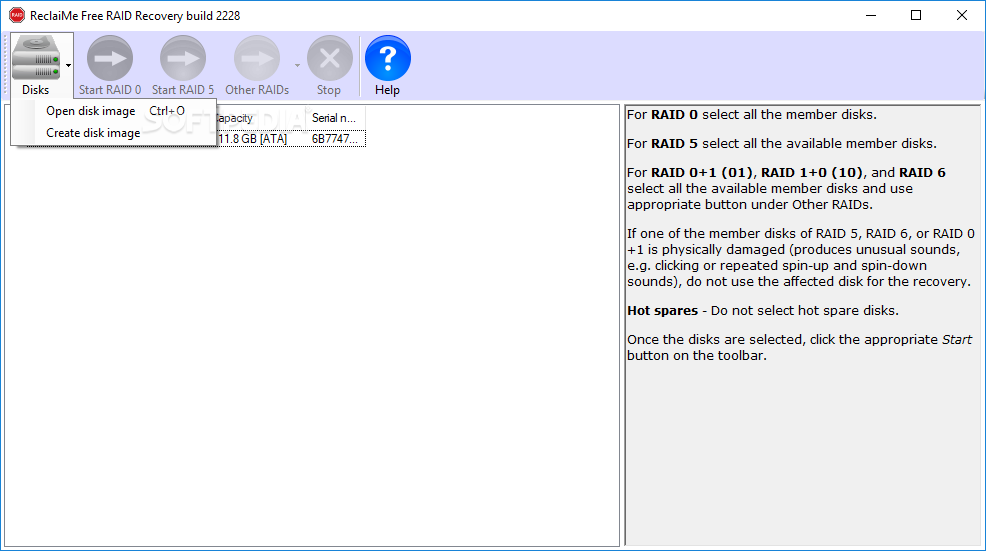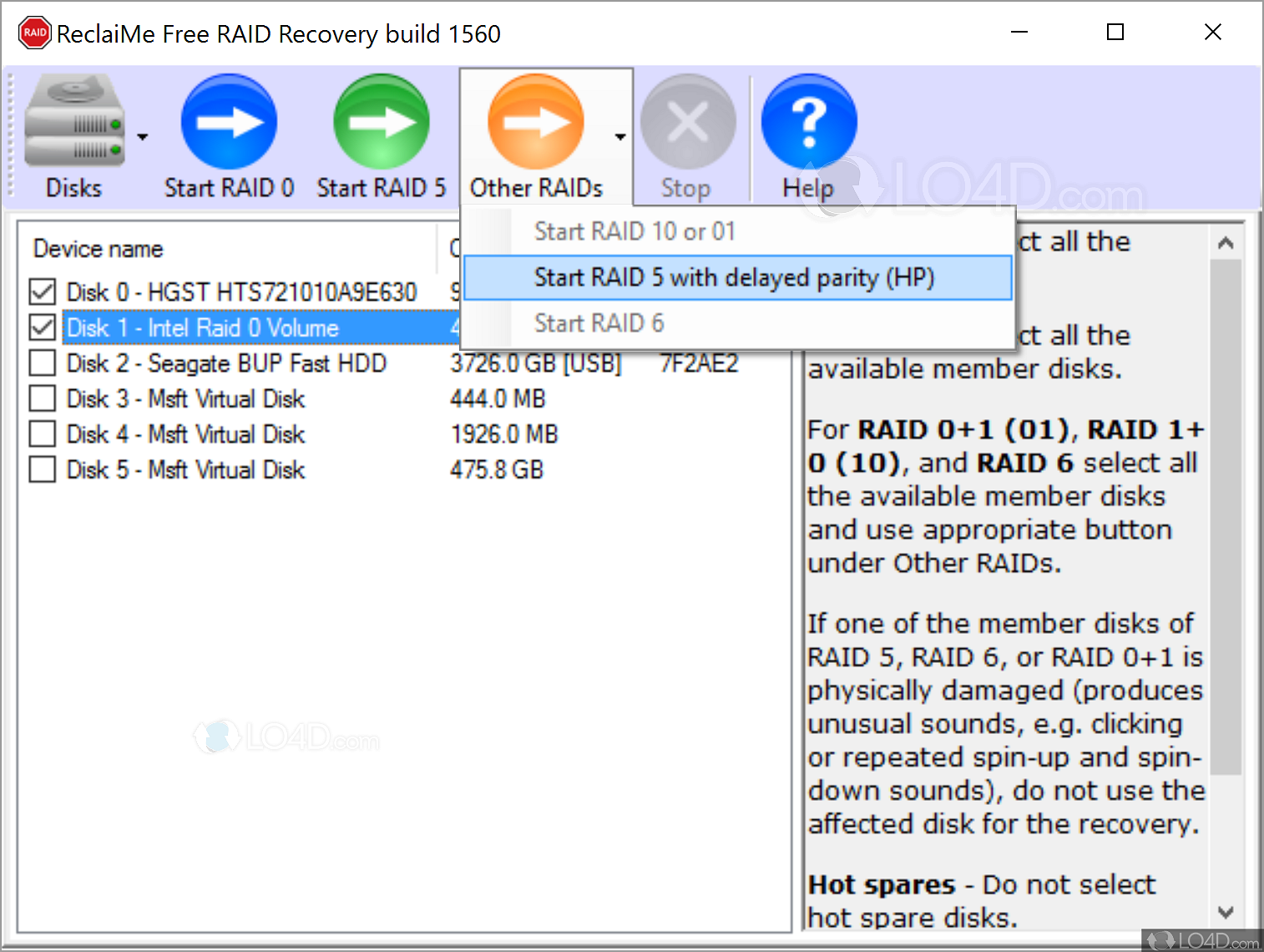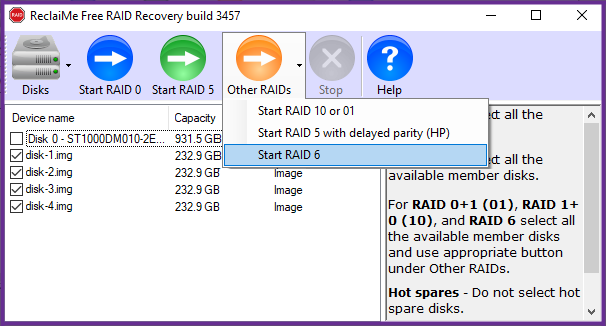ReclaiMe Free RAID Recovery (FRR) is absolutely free, very simple to use software which reconstitutes damaged RAID arrays. Most notably, it works on arrays using the most popular RAID Levels. Secondly, it works with hardware RAID, software RAID, and Network Attached Storage (NAS) disk sets. Lastly, it works with both physical disks and disk image files for array member disks.
ReclaiMe Free RAID Levels Supported
Without Parity:
- RAID 0 and RAID 0+1
- RAID 1 and RAID 1+0
With Parity:
- RAID 5, RAID 5E, & RAID 5 with Delayed Parity
- RAID 6
Types of Disk Sets Supported
Hardware RAID Disk Sets: Produces either a copy of the array or the parameter set. The copy of the array is either mounted directly or post-processed with TestDisk for rebuilding the partition table on the copy.
Software RAID Disk Sets: Processed similarly to hardware arrays.
NAS Disk Sets: Works with most known NAS devices like QNAP, NETGEAR, Synology, Buffalo and others.
ReclaiMe Free RAID Parameters
ReclaiMe reconstructs RAID parameters using only the array member disks. The software determines the following parameters:
- Start offset on the disk at which the RAID data starts.
- Block size.
- Disk order.
- Parity position and rotation for RAID 5.
- Synchronicity/asynchronicity for RAID 5.
Selecting Drives & Disk Images
To start a RAID array reconstruction, firstly mount the drives and load the disk images that constitute the RAID array.
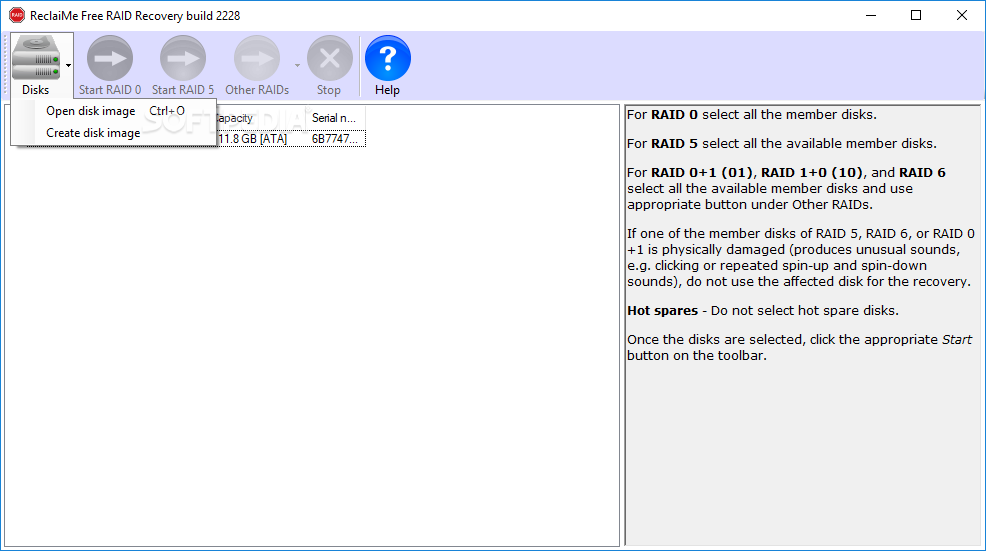
Recover a RAID Array Using Physical Disks
To recovery a RAID array using physical disks, begin firstly by mounting the disks to the computer. Secondly, select the mounted disks participating in the array. Lastly, select the appropriate RAID Level.
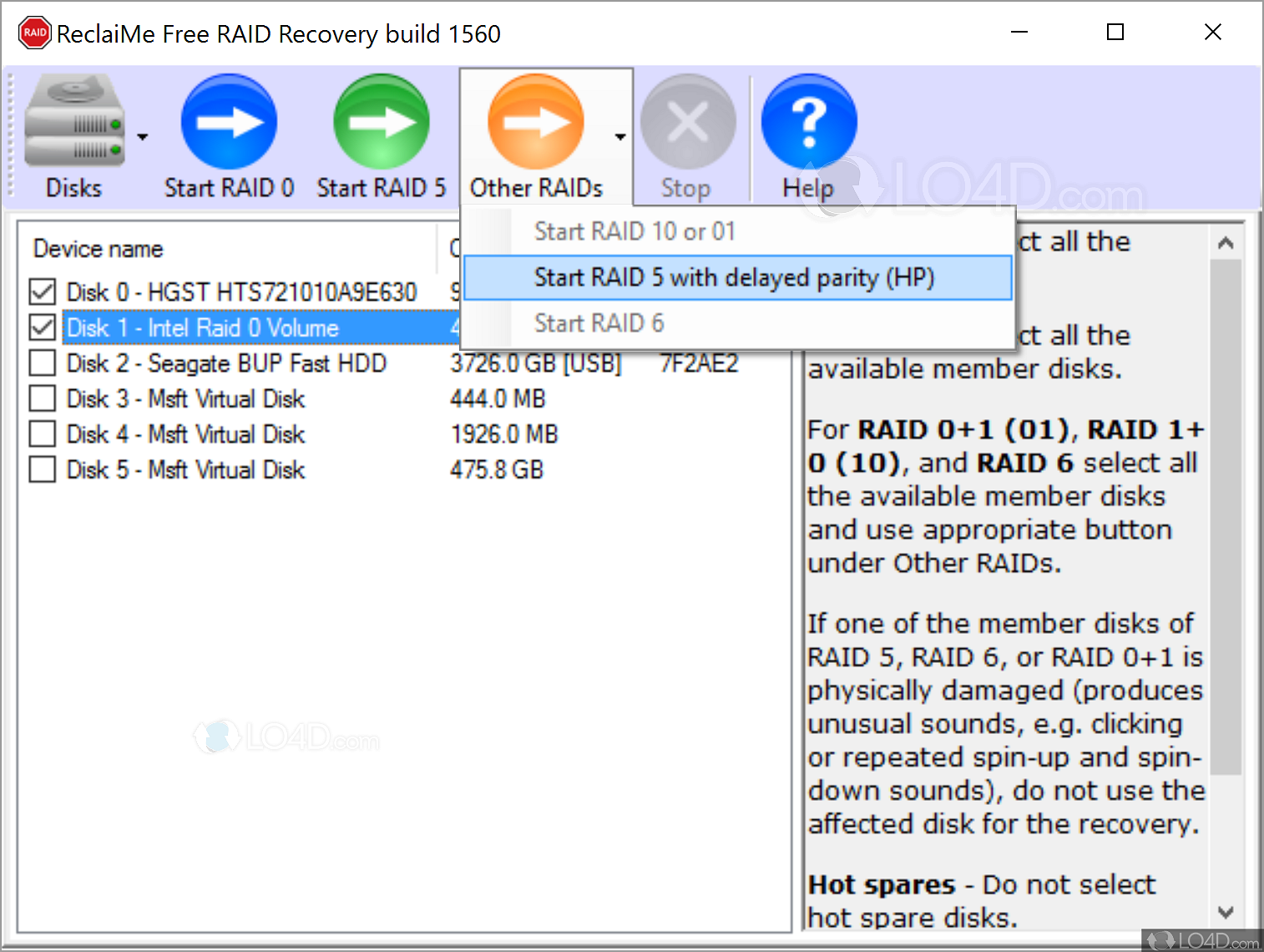
Recover a RAID Array Using Disk Image Files
To recovery a RAID array using image files, firstly open each disk image file in ReclaiME Free RAID Recovery. Secondly, select the image files participating in the RAID array. Finally, select the appropriate RAID Level.
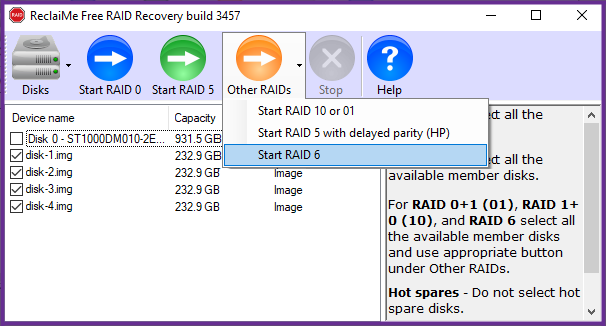
Recommendations
ReclaiMe Free RAID Recovery is the best free program for reconstituting RAID arrays from their constituent disks. While applications like R-Studio and UFS Explorer can reconstruct RAID arrays quicker than ReclaiMe can, they require extensive understanding of how RAID arrays work. ReclaiME, on the other hand, uses a completely automated process, making it the premiere RAID array recovery program.
Related IT-SD Articles