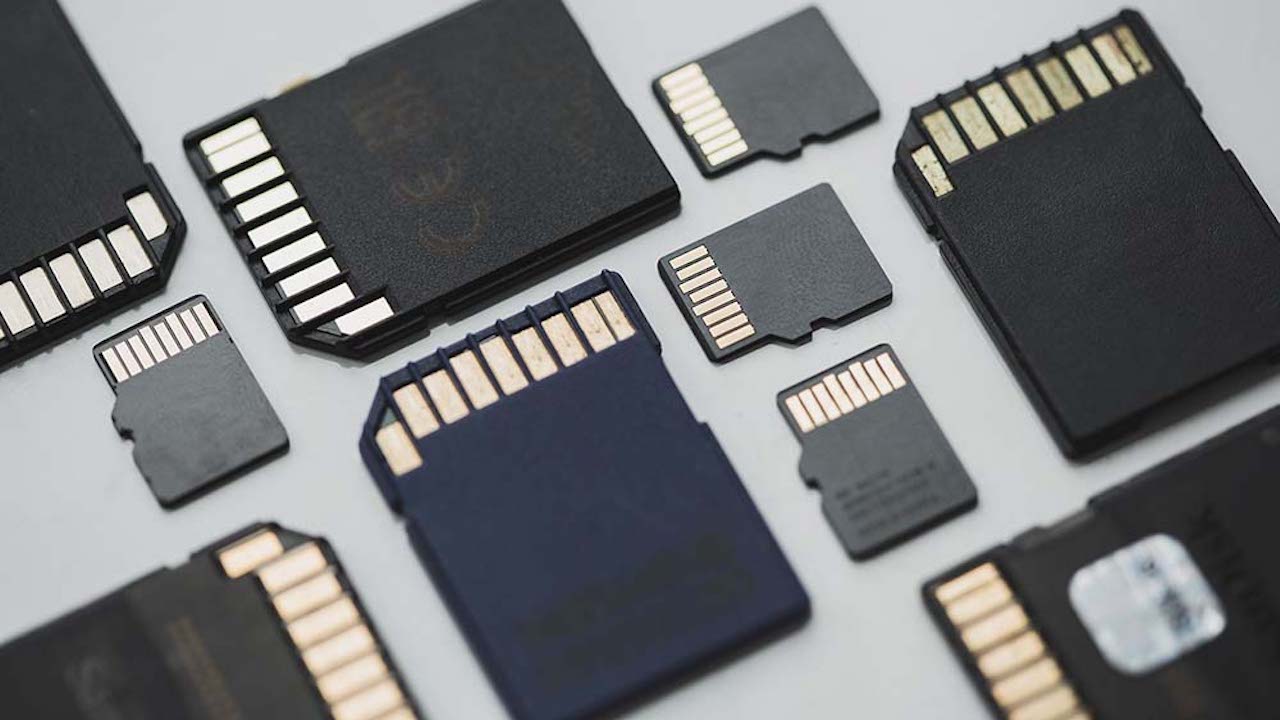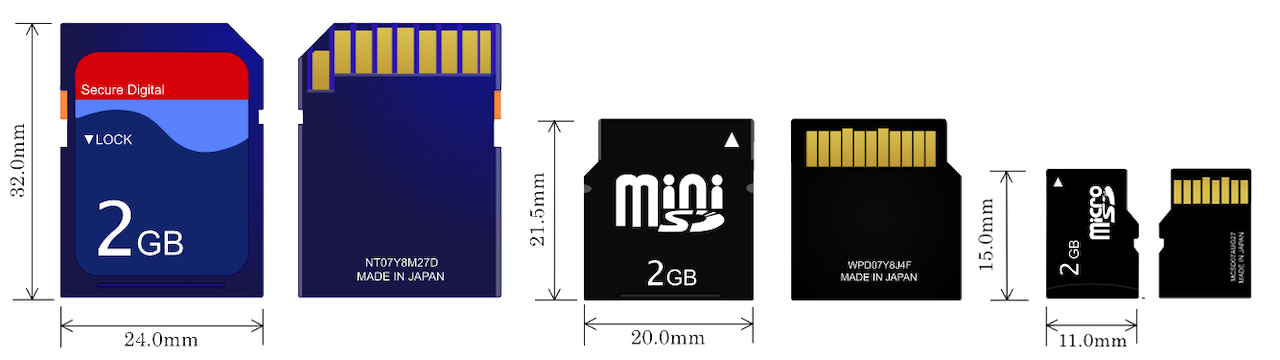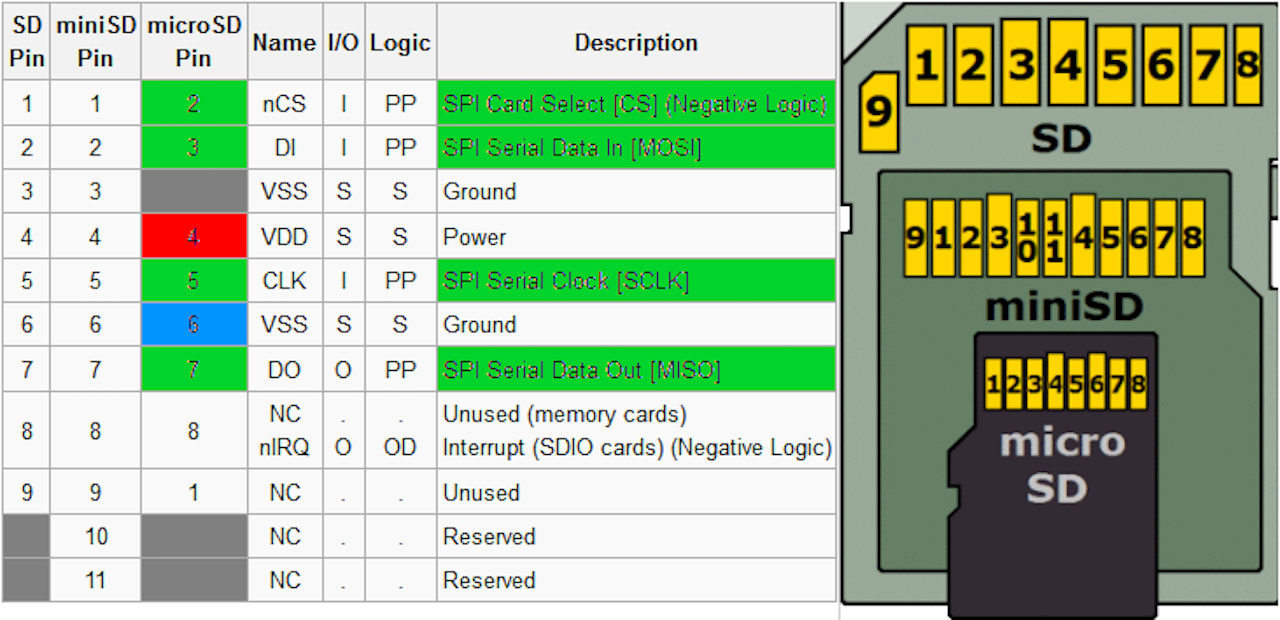Secure Digital Card Specifications detail the format and operation of Secure Digital (SD) non-volatile Flash memory cards. The SD Association (SDA), consisting of approximately 1,000 interoperable memory and device manufacturers, created, maintains, and upgrades all SD card specifications.
Secure Digital Card Form Factors
The SD Association defines three different physical sizes of memory cards. First released in late 1999, the Standard Size form factor competed with the Sony Memory Stick, a DRM product Sony Corporation released the year before.
Designed specifically for mobile phones, next came the MiniSD form factor. First sold in early 2003, it has all but been replaced by the smaller MicroSD design.
The MicroSD Secure Digital Flash memory cards, originally named TransFlash (T-Flash or TF for short), came just a few years later in 2005. Unlike the other two SD cards, MicroSD lacks a mechanical write protection switch.
SD Card Dimensions:
| Type |
Height |
Width |
Depth |
| Standard |
32.0mm |
24.0mm |
2.1mm |
| Mini |
21.5mm |
20.0mm |
1.4mm |
| Micro |
15.0mm |
11.0mm |
1.0mm |
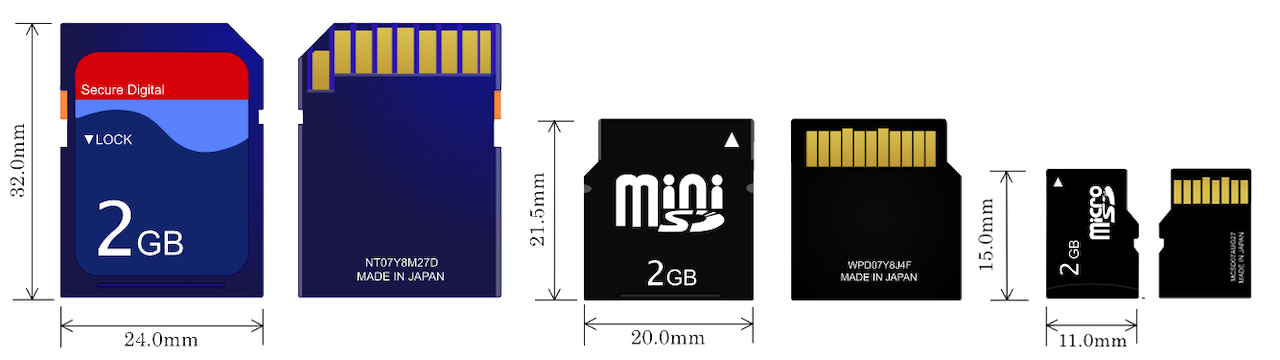
SD Card Data Storage Capacity Classes
Secure Digital memory card specifications define four classes, or ranges, of memory capacity. They include SD, SDHC, SDXC, and SDUC.
| Class |
Year |
Max. Size |
Min. Size |
| SDUC |
2019 |
128TB |
2TB |
| SDXC |
2009 |
2TB |
32GB |
| SDHC |
2006 |
32GB |
2GB |
| SD |
1999 |
2GB |
32MB |
Secure Digital Card Speed Classes
The SD Association defines three different types of speed class ratings: the original “C”, Ultra High Speed (UHS), and Video speed class ratings. In addition, an Application Performance Class exists which sets minimum reading and writing Input-Output Operations Per Second (IOPS).
Original “C” Speed Class 



Firstly, the original speed class consisted of three speeds: C2, C4, and C6. The class number defined the minimum sustained write speed in megabytes per second (MB/s) of 2 MB/s, 4 MB/s, and 6MB/s, respectively. The graphical symbol for the speed class consisted of the class number encircled with a “C”.
After that the SD Association released a fourth value of Class 10 SD cards which support a minimum of 10 MB/s non-fragmented sequential write speed.
Ultra High Speed (UHS) Class 

Secondly, the UHS Speed Class, consists of two different grades. Class U1 cards offer a minimum write performance of at least 10 MB/s, while Class U3 cards operate at a minimum of 30 MB/s. The UHS speed class symbols feature the letter “U” with either a “1” or “3” located inside of it. Manufacturers often display both the original Class 10 symbol and the appropriate UHS speed class symbol on SD memory card labels.
Video Speed Class 




Lastly, the Video Speed Class defines a set of requirements for UHS memory cards to support progressive 4K and 8K video. The graphical symbols use a stylized “V” followed by a number that designates the minimum sequential write speed in megabytes per second.
| Min. Speed (MB/s) |
|
Speed Class |
Video Format |
| Max. Bitrate (Mb/s) |
C |
UHS |
Video |
SD |
Full HD |
4K |
8K |
| 2 |
15 |
 |
— |
— |
Yes |
No |
No |
No |
4
|
30 |
 |
Yes |
6
|
45 |
 |
 |
Yes |
10
|
75 |
 |
 |
 |
30
|
220 |
 |
 |
Yes |
60
|
460 |
 |
90
|
700 |
 |
Application Performance Class 

The Application Performance Class further defines average minimum data transfer rates of the reading and writing of random data. Class A1 memory cards read and write at a minimum of 1,500 and 500 Input-Output Operations Per Second (IOPS), while A2 cards operate at minimum of 4,000 and 2,000 IOPS, respectively.
A2 class memory cards also require host driver support for higher speed command queuing and write caching. If used in an unsupported host, A2 class cards might operate slower than A1 class cards. In addition, if power is lost before cached data is written to Flash memory, the data can be lost.
| AP Class |
Min. Random IOPS |
Min. Seq. Write Speed |
| Read |
Write |
 |
1,500 |
500 |
10 MB/s |
 |
4,000 |
2,000 |
Secure Digital Data Bus Transfer Speeds
The SD Association defines SD Card data transfer rates by their sequential read and write speeds. Sequential performance emerges as most prevalent when storing and retrieving large files such as multimedia. On the other hand, smaller file transfer speeds relate more to the speed limit defined by random access.
With early SD cards, manufacturers often specified the speed as a “times” (“x”) rating, comparing the average read speed to that of the original CD-ROM. Next, a Speed Class Rating which guarantees a minimum data write speed, superseded the CD-ROM times rating.
| Bus Name |
Bus Logo |
Bus Speed (MB/s) |
PCIe Lanes |
Duplex |
Default
|
|
12.5
|
|
|
| High |
25
|
| UHS-I |
 |
50
|
Half / Full |
104
|
Half |
|
180 |
| UHS-II |
 |
156
|
Full |
312
|
Half |
| UHS-III |
 |
312
|
Full |
624
|
| SD Express |

 |
985
|
3.1×1 |
1,969
|
3.1×2 |
| 4.0×1 |
3,938
|
4.0×2 |
SD Card Real-World Performance
Unfortunately, the Speed Class rating does not completely and accurately characterize memory card performance. Consequently, different cards of the same class may vary considerably while still meeting class specifications. A Secure Digital Flash memory card’s speed depends on many factors including the:
- Frequency of data errors encountered by the memory card’s controller.
- Amount of write amplification. This occurs when the controller needs to overwrite more data than requested to facilitate data organization and wear leveling.
- Amount of file fragmentation. File fragmentation arises when not enough space exists for the entirety of a file to fit in one contiguous section of memory. Speed decreases due to the additional reads and computation required to determine where in memory to save the next file fragment.
In addition, speed often varies markedly between sequential and random access. Moreover, commonly seen are 100 to 300-fold performance differences between sequential and random access data writes.
Secure Digital Card Transfer Modes
SD Flash memory cards support various combinations of bus types and transfer modes. The SD Association requires all SD card devices to support both the Serial Peripheral Interface (SPI) Bus and one-bit SD bus modes.
Serial Peripheral Interface (SPI) Bus Mode
The SPI bus solely supports a 3.3V power supply, does not require a host license.
One-bit SD Bus Mode
Supported by all Secure Digital memory cards. Features separate command and data lines, and uses a proprietary data transfer format.
Four-bit SD Bus Mode
All SD memory cards support this bus mode, as well. In addition, UHS-I and UHS-II cards require this. Identical to the One-bit SD Bus Mode except it uses one command line and four data lines for accelerated data transfer speeds.
Two Differential Lines SD UHS-II Mode
Uses two low-voltage differential signaling interfaces to transfer both commands and data. UHS-II memory cards include this interface along with the SD bus modes described above.
SD Card Interface Pin Assignment
The table and corresponding image below identify the Secure Digital interface pins for all three sizes of UHS-I memory cards. UHS-II, UHS-III, and SD Express memory cards, not shown, share an identical interface pin map with UHS-I memory cards with the addition of a second row of interface pins below the first.
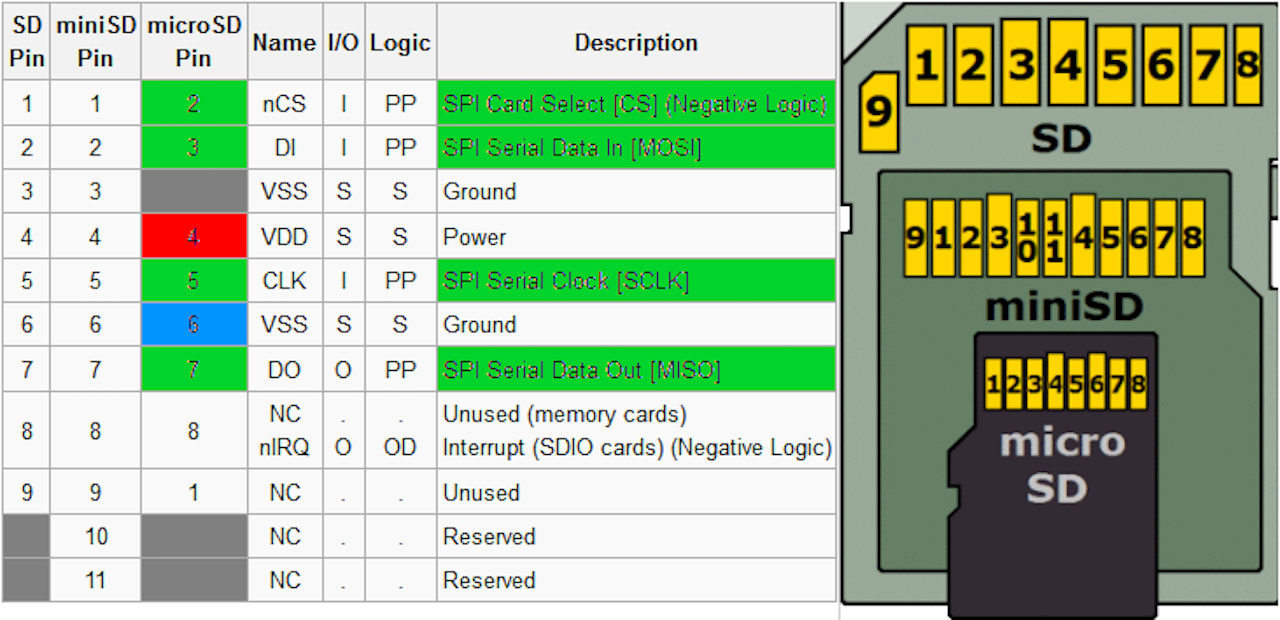
| I: Input |
O: Output |
S: Power |
| DI: Data In |
DO: Data Out |
PP: Push-Pull |
Secure Digital Card Interface
The SD Card interface is an extension of the MultiMediaCards (MMC) interface. While developing the SD Card Interface protocol, the SD Association dropped support for some MMC commands but then added more related to copy protection.
SD memory cards and host devices initially communicate with each other through a synchronous, single-bit interface. Consequently, the host device provides the clock signal that pulses single bits in and out of the SD card. All SD cards initially use a 3.3V powered interface. When commanded, SDHC and SDXC cards can switch to 1.8V operation.
In addition, by issuing commands, the host device can:
- Determine the type, capacity, and capabilities of the SD card.
- Instruct the SD card to use a different operating voltage, clock speed, or advanced electrical interface.
- Prepare the SD card to receive a block of data to write to memory.
- Read and reply with the data contents of a specified block of data.
Initialization
Upon initialization, the host device selects either the Serial Peripheral Interface (SPI) bus or the one-bit SD but by setting the voltage on Pin 1. Thereafter, the host device may issue a command to switch to the four-bit SD bus interface if the SD card supports it. For various card types, support for the four-bit SD bus is either optional or mandatory.
After that, assuming the SD card supports it, the host device can switch to a higher transfer speed. The host device is not required to use the maximum clock speed the SD card supports. It may operate at a slower clock speed to conserve power, for instance. In addition, between commands, the host device can stop the clock entirely.
Higher Data Transfer Rates
The Secure Digital Card Specifications define four-bit wide communication. Transmitting several bits during each clock pulse can improve data transfer speeds. Some SD memory cards also support higher clock frequencies and double data rates using a high-speed differential interface.
SD Card Power Consumption
The power consumed by SD memory cards varies based on the manufacturer, model, and data transfer speed. During standby, SD cards consume less than 0.2mA of current, or 0.66mW of power. During data transfer, SD cards can draw anywhere between 20mA to 100mA. With a supply voltage of 3.3V, that translates to 66MW to 330mW of power consumed.
Modern UHS-II cards, on the other hand, can consume anywhere between 720mW to a whopping 2.88W. At 3.3V, that converts to 218mA and 0.873mA, respectively.
Bus Speed
Mode |
Max. Bus
Speed
(MB/s) |
Max. Clock
Frequency
(MHz) |
Signal
Voltage
(V) |
SDSC
(W) |
SDHC
(W) |
SDXC
(W) |
| HD312 |
312 |
52 |
0.4 |
– |
2.88 |
2.88 |
| FD156 |
156 |
52 |
0.4 |
– |
2.88 |
2.88 |
| SDR104 |
104 |
208 |
1.8 |
– |
2.88 |
2.88 |
| SDR50 |
50 |
100 |
1.8 |
– |
1.44 |
1.44 |
| DDR50 |
50 |
50 |
1.8 |
– |
1.44 |
1.44 |
| SDR25 |
25 |
50 |
1.8 |
– |
0.72 |
0.72 |
| SDR12 |
12.5 |
25 |
1.8 |
– |
0.36 |
0.36/0.54 |
| High |
25 |
50 |
3.3 |
0.72 |
0.72 |
0.72 |
| Default |
12.5 |
25 |
3.3 |
0.33 |
0.36 |
0.36/0.54 |
SD Card Specifications by Form Factor
| Specification |
SD |
miniSD |
microSD |
| SD Socket Compatible |
Yes |
Adapter |
Adapter |
| Pins |
9.0 |
11.0 |
8.0 |
| Width (mm) |
24.0 |
20.0 |
11.0 |
| Length (mm) |
32.0 |
21.5 |
15.0 |
| Thickness (mm) |
2.1 (most)
1.4 (rare) |
1.4 |
1.0 |
| 1-bit SPI Bus Mode |
Yes |
Yes |
Yes |
| Max. SPI Bus Clock |
25 MHz |
50 MHz |
50 MHz |
| 1-bit SD Bus Mode |
Yes |
Yes |
Yes |
| SD Bus Mode |
Yes |
Yes |
Yes |
| 8-bit Bus Mode |
No |
No |
No |
| Nominal Voltage (V) |
1.8 / 3.3 |
1.8 / 3.3 |
1.8 / 3.3 |
| Max. SD Bus Clock |
208 MHz |
208 MHz |
208 MHz |
| Max. SD Transfer Rate |
832 Mbit/s |
832 Mbit/s |
832 Mbit/s |
| Interrupts |
No |
No |
No |
| DRM Support |
Yes |
Yes |
Yes |
| User Encrypt |
No |
No |
No |
| Simplified Specs. |
Yes |
No |
No |
Recommendations
To conclude, the Secure Digital Flash Memory Card format exists in an industry with a handful of other formats including CompactFlash, USB Flash, XD Picture, MultiMediaCards (MMC), and the Sony Memory Stick. While the completely proprietary Sony MemoryStick and XD Picture Card formats still see use in legacy devices, manufacturers only continue to actively produce in large scale Secure Digital, CompactFlash, MMC, and USB Flash memory cards and drives.
Overall, the Secure Digital Card format is more closed than MMC/eMMC, CompactFlash, or USB Flash memory which can be implemented freely without paying any licensing, royalties, or documentation fees. However, SD Cards beat the MemoryStick and XD Picture Card by a landslide with respect to open source availability for which no documentation is publicly available.
IT-SD Related Articles